How to Buy
First, you will need to create a HiBid account. This requires your Credit Card and email address.
When you are signed into HiBid.com:
Click on the auction you are interested in bidding in, or visit https://ninelivesauction.hibid.com/auctions/ to see ALL our current auctions.
When you find a lot/item that you are interested in, click BID.
You can enter a MAX Bid (auto bid by increments) or a regular, one time bid.
Keep an eye on your bids, anyone can outbid you until the timer ends. Make sure you refresh the page.
Tips:
There are always last second bidders so manually REFRESH the page, do not rely on “auto-refresh”
If a bid is placed within 2 minutes of the lot closing the time is extend to give other bidders a chance to place their bid.
Reminder: Our auctions charge a buyer’s premium (18%) which the bidder is responsible for paying. So if you win a item for $1.00,
the actual cost is $1.18 plus sales tax.
Make sure you are able to pick-up your winnings with-in the time frame we have posted. Contact us immediately if you need to reschedule a pick up.
a work in progress, more info coming!